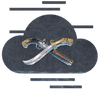How to Choose an ATLAS Server Hosting Provider - 2022 Guide
From the creators of ARK: Survival Evolved, ATLAS is a massively multiplayer game set in an endless open ocean-based world where you and your fellow pirates embark on the ultimate quest for fortune and glory! The world is huge! With the official servers able to support up to 40,000 concurrent players within the one shared world. Players team up with other adventurers to explore the open seas, find islands to conquer, and eventually reign over their own pirate empire. ATLAS is a game with so much potential offering amazingly immersive game-play with equal parts exploration, adventure, level progression, role-play, civilization building, cooperation, and combat. While you start off small, the game focuses on seafaring and naval battles with mythic monsters to fight and tame, forgotten tombs full of treasure, powerful ancient gods, and other pirates just waiting for their chance to defeat you and your crew.
Multiplayer vs Singleplayer in ATLAS
While ATLAS is designed as an MMO, a lot of players find they enjoy a smaller multiplayer game or even want to play singleplayer. The official game doesn’t support singleplayer mode, but that’s no reason to miss out if that’s what you prefer.
With so many players exploiting earlier game bugs or glitches, people are understandably frustrated by the official servers. Plus, not everyone wants to play as part of a huge Company. One of the main complaints people have about the MMO servers with thousands of players is people claiming an entire island, or harvesting all the local resources to make it impossible for others to progress. If it feels like you’re forever stuck on a raft or in a Freeport and unable to get the resources to progress in the game, a private server might offer a much more enjoyable game experience.
ATLAS offers very different game experiences if you choose either a PVP or a PVE server, especially if you want to play ATLAS with some RP elements. For those not wanting full-on aggressive combat, PVE offers a nice balance of adventure and pirating. But a PVE survival pirate MMO game still relies on some level of trust between players. Many players find the limitations of the land claim system means they still get raided and lose their claims and their gear, and have to start all over.
Finding a good multiplayer server can be tricky! And avoiding huge Companies and wanna-be pirate kings nearly impossible. Not all open servers have good admins or enforce the rules. A lot of ATLAS players find they don’t enjoy MMO servers simply because, with that many other players, it’s really hard to progress in the early game. If you love ATLAS but find MMO frustrating, or you just want to enjoy multiplayer with friends or a smaller community, setting up your own ATLAS server means you have more control over the game.
Advantages of running your own ATLAS server
If you’ve had repeated problems on MMO servers, you can probably already imagine the benefits of a well-run, private server! If you’ve found it impossible to get a power stone because the big companies have them in their control, or are sick of bases blocking treasure spawn, or the over-powered ships exploiting old game bugs, you know how much more fun a fair server would be. The people you play with make a huge difference to how much you enjoy the game and your style of play. This is especially true if you’ve been looking for a good RP server for ATLAS.
Even if you’re loving the massive multiplayer aspects of ATLAS, forming a company with your friends and promoting your server in a group of like-minded gamers means you can create the kind of ATLAS world that you have in mind. Enjoy PVE on your own terms with more trading, cooperation, monster battles, or treasure hunting - and less griefing! Your own server also means you can avoid the drama of dealing with groups who just seem to love finding different ways to blow up your schooners! Setting up your own ATLAS server lets you build the open world MMO experience of your dreams!
Another definite advantage of creating your own ATLAS server is having control over the map, safe zones, gamemode options, island types, and spawn regions. You decide if you want to focus on cooperative PVE or hostile PVP. You can choose resource gathering rates, weight allowances, level caps, skill point costs, treasure and monster spawn rates, taming speeds, recovery rates, and more. Creating your own ATLAS server means you get all the benefits of playing coop with friends without the dramas and shooting-sprees common on the MMO PVE or PVP servers.
If you want to enjoy ATLAS with a much smaller player base, just set a smaller map size. A 2 x 3 map grid is perfect for mid-level group adventures. If you have a large group of people wanting to play together, a 10 x 10 map is enough for plenty of islands and resources, plus room to explore. This custom map size will offer well-spaced land claims but with plenty of action for lots of players.
A private server also lets you experience ATLAS as a singleplayer game. With no standard single player option, creating your own server and setting it as private lets you have your own solo adventure. Having full control over the server config means you can set it up to make leveling up possible as a single player. Capture ghost ships to get them to do your dirty work! Although be sure to keep them fed and paid or you risk mutiny! A 1 x 1 map grid will get you started in singleplayer.
Options for a multiplayer ATLAS server
When people first start looking at hosting their own ATLAS server, setting it up on a personal computer will be a common suggestion. Hosting a dedicated server on your own computer is definitely an option if you are only looking at singleplayer or for a small server to share with a few friends. If that’s your choice, you’ll need a computer with decent specs to maintain performance. You’ll also probably be very limited in map size. The full ATLAS map is huge. While you definitely don’t need the whole map on a private server, most PCs will have trouble running anything more than a basic 1 x 1 server. To make sure other people can log in when you’re not playing, the host computer needs to stay running 24/7, which might not be practical in a lot of situations. The best way to set up a home server for ATLAS is to run it on a spare computer so you can maintain performance if you need to use your computer for other tasks while the server is running.
Hosting a dedicated server on your home computer also means playing around with the ServerGridEditor and BAT files and setting up port forwarding. There’s a few sites with instructions or other online guides that can step you through the process, but it’s often more trouble than it’s worth considering how cheap and easy it is to set up a hosted ATLAS server with a proper game server rental company.
The easiest and most popular method of starting your own ATLAS game server is to choose one of the many game hosting providers that offer game server rentals. This involves paying a server rental fee each month for space on a larger, shared server. It's comparatively cheap and incredibly easy to set up. With the instant setup options many companies have, you can generally be set up and playing within 15 minutes, including the time it takes to choose your own game settings. Most game server hosts offer packages designed for specific games, so you can take advantage of an established, high performance network already tailored to ATLAS.
If you’ve decided to set up an ATLAS server and want to get it hosted, then there’s a few things worth considering when it comes to choosing the game server host that's right for you. To make it fast and easy to get you set up and playing ATLAS on your own server as quickly as possible, we’ve put together a handy guide to help you understand what to look for when choosing a company to host your game server. We also have a server host comparison chart to show you at a glance who has the best prices and inclusions for server hosting for ATLAS.
The next level up from renting space on a shared game server is Dedicated Game Server Hosting. This gives you an entire server that’s completely dedicated to your world without having to share computer resources with anyone else. If you’re aiming to recreate the full massive multiplayer experience on your own server, or you plan on monetizing your server, or you need total flexibility in creating a specific ATLAS server from scratch, then renting a VPS or an entire dedicated game server might be what you need. This option isn’t for beginners! In exchange for a massive boost in resources, you get less customer support and will have to pay a much higher monthly fee. If Dedicated Game Server Hosting is the direction you want to take, make sure you have clear goals and can manage your own tech setup.
Choosing the Best ATLAS Hosting
Going through a professional game server host and renting a private server for singleplayer or to share with friends isn't expensive. It’s quicker and easier than doing it yourself, and it lets you create your own perfect ATLAS pirate adventure. Our guide to choosing the best game server host will walk you through the process of choosing a company that offers the best options to suit your personal style of gameplay. Get tips from experienced gamers on how to compare hosts, what to look for in a server provider, and finally how to find a package with all the features you need without having to pay for extras you don't want.
Platform - ATLAS Coming to Console?
For some games it’s important to choose a server that can accommodate both PC and console gamers. While ARK is available on console, ATLAS players are still waiting to find out when (and if!) it will be available on Xbox or PS4. Xbox One will apparently be getting the game first through Microsoft's Xbox Game Preview program, although an exact date hasn’t been set. There has been no announcement on if a PS4 version is in development. We’ll keep our guide updated with the latest news if ATLAS comes to console. For now, the game is only available on PC.
Locations: Local or Global
The location of the game server host makes a big difference on the in-game experience. If you're looking to set up an ATLAS game server primarily for singleplayer or for your local friends to play on, choosing the server location will be easy. For local, lag-free gaming, server hosts with quality low latency infrastructure in your region will generally give the best experience. When browsing hosting options, most companies will show a list of the locations where their servers are located. Other server host websites make it a little harder to find their locations by only displaying details as an option during the order process.
For any multiplayer server, the goal should be a great game-play experience with minimal lag. We know budget is important! But sometimes the cheapest game server host won’t offer the best gaming experience. For example, if you're based in Australia, you might find there’s cheaper ATLAS hosting available in the United States. There’s no point setting up a cheap server to play on if the game experience is laggy. This is especially true if you’re based in a regional area or outside the major server locations. The last thing you need is for players to experience lag during raids or for structures to suddenly render right in front of you because of bad ping. If you’re setting up a private ATLAS server that's just for you and your friends, start your search for the best game server host with the companies that have infrastructure at a relatively nearby location. This will give you the best chance at smooth PvE interaction and fair PVP.
If your ATLAS server is aimed at a wider audience and you intend to play MMO with people from all over the world, a centrally located server will help reduce overall lag. This will also help to make your server fair and fun for everyone regardless of location. If you already have a player-base in mind, or you’re talking to people in an online forum about creating an ATLAS server, check in with them to see where the majority of players are located before setting things up. If you’ve found an awesome game server host right near you in England, it might be fine for players from Europe but, if you want to attract players from Australia, the United States or Singapore, then you'll need a server with a good worldwide network and low average ping.
Some hosting providers will allow you to switch server locations at any time, provided they offer a server in that location. This feature might come in handy if your player base changes. Keep in mind that while it’s easy to choose a server in popular gaming countries with good infrastructure like the US, UK, Germany, or the Netherlands, some companies charge extra for more countries with fewer options like Brazil, Australia, or Japan.
Once you've found several choices for hosting providers with servers located near you, it's time to think about what features they include, and how easy it will be to customize your server to suit your specific needs.
Slots: 10, 50, or even more?
Your choice for the number of player slots you want to purchase for your game server will vary depending on the type of gameplay you have in mind. Unless you’re choosing your ATLAS server specifically to play solo or with your friends, you should probably make sure you choose a game server that offers good value hosting for a broad range of slots. The amount of processing power you get from your host is determined by the number of slots you choose to allocate to your ATLAS server. Each slot equals one player, so your choice here will limit the number of people that can join. If you want to support a large player base, don’t skimp with available slots. Usually, adding more slots means an overall increase in price, but at a lower cost per slot. If you are setting up a low-cost, fun and casual server to share with a small group of friends, you will only need server hosting for 10 people. Because ATLAS is aimed at high player numbers, there are only a few game server hosts that either offer no minimum number of slots or have a smaller minimum number (usually a minimum of 10 slots). Most of the time you’ll need to start with the more common 15 or 20 slot minimum. You might find that the monthly price for hosting 20 slots isn’t much more expensive than 10. Make sure you have a close look at what else is included in the price. Many companies offer great package deals beyond their entry level plan that offer more slots or better features for very little extra cost.
If you aim to build a larger ATLAS MMO world or are part of a larger gaming community, then you'll want to find a game server host that can accommodate a higher slot capacity. You’ll get a much cheaper price per slot if you get a package with 50 or 100 slots. If you already have a lot of players who want to join your server, you’ll get a cheaper price per slot if you choose a host offering plans designed for larger multiplayer game. You’ll get better overall value for your money with a provider who offers a scaling rate where the more slots you purchase, the cheaper the price is per slot.
If you’re new to ATLAS or multiplayer servers and you’re not sure what you need, it's better to get a decent slot capacity to start with so you don’t have to limit the number of players who are able to join. Make sure you consider all the options and choose a server host to suit your future expansion goals but who can also accommodate you if you want to scale down your server and pay for fewer slots. If you want to start off with a small server just for friends and family with the goal of building up to a larger server for people from around the world, make sure you take that into consideration when comparing hosting providers.
Our handy ATLAS server hosting comparison chart shows you the various minimum and maximum slots available from each of the gaming server providers plus the price per slot.
Downloadable Content (DLC) and Mods
Apart from avoiding the griefers and overpowered companies, one of the biggest reasons for starting your own ATLAS server is to be able to choose which mods you install. The number of good community workshop mods is growing with some great content available. The best ATLAS mods for multiplayer servers are those that add new content or fun enhancements to the gameplay experience like regenerating ships, better cages, or advanced structures. You might also be interested in some of the rebalancing mods that tweak how resources are handled. But you can create a whole new ATLAS experience for your players by adding in ARK dinos and animals or immersive RP elements.
For those looking at a singleplayer ATLAS server or solo play without companies, there’s mods that let you ‘tame’ NPCs and others that let you get a full share XP from your creatures, or set up automations. These mods will help rebalance the game for a smaller number of players. To get the most out of ATLAS when you don’t have lots of players, make sure to set yourself up with a good modkit that makes for an enjoyable experience with just a few friends.
Remember that not all game servers support mods or make it easy to install them. Because most players get bored with Vanilla eventually and will look for a server with a good collection of mods, it makes sense to check to see if your game server supports mod installation. If you want to immediately create a modded ATLAS server or you just don’t want to restrict your server to Vanilla in the future, then start by checking that your potential server host supports mod installation. Check to see if they support a range of DLC options including custom maps and plugins, plus their method of mod installation.
Mod support is pretty standard for most server hosts, but sometimes the ability to add mods comes at an extra cost. Some server control panels offer a simple one-click mod installation system. If you know you want the freedom of adding mods then this is by far the easiest option. You will be able to install mods, maps, and other addons via a built-in Mod Manager. One-click mod managers make it simple with less messing around with the control panel and more time in-game. Other mod support control panels will give you easy access to the range of mods available through the Steam Workshop but you need to subscribe, download, and install the mods yourself. Other game server hosts do support mods and custom maps but don’t make it quite so simple. In some cases, you need to use FTP (file transfer) to upload and install the mods. Some server providers offer a drop-down menu with only a limited number of the most popular mods available. Some servers also offer support for the Atlas Server API so you can run scripts alongside your mods.
Clusters or Master-Slave Worlds
When comparing game servers for ATLAS, you need to look at the default world size they offer and if it’s expandable. Most will offer a 1 x 1 default map size and you can purchase more to make the map larger. Others start with a 4 x 4, which might be more than you need.
Some game servers will support multi-server clustering either for free or at an additional cost. This lets you link two or more servers together and travel between them seamlessly. Clustered worlds will let you get a massive world set up and allow you to cater for a variety of community sizes as your server grows. Some servers will let you start with a 1 x 1 master and add in however many slave servers you need over time. If you think you might want to expand and add in additional slave cells, look for a host that offers a free trial of slave cell add-ons so you can test it out.
Latency (AKA Ping)
Latency, commonly referred to as ping, describes the time it takes for data to travel from your network to the game server's network. Your ping rate has a huge effect on game play! Location plays a big factor in the amount of ping that you experience, but it also comes down to network quality and infrastructure. Low ping means a smoother game playing experience. High ping means you’ll experience more lag. The map size and heavy resource requirements of ATLAS means you should do everything you can to minimise ping. Combat games like ATLAS need a low ping to be enjoyable. Ideally, you want to be able to play ATLAS with zero lag. You'll have no chance in PVP or against attacking animals if latency means you’re response time is several seconds behind the game. For the best multiplayer experience, it's important to choose a host with the lowest possible ping. It might take a bit of research and testing to make sure you choose a host that actually delivers on their claims of low ping. A lot of game server hosts will have demo servers set up in various locations so you and your friends can easily join at the same time to test the latency or ping to each computer. If the company you’re considering doesn’t advertise a test server, it’s often worth contacting their customer support for an IP of one of their servers to ping.
Control Panel: Standard or Customized
The control panel is where you first set up and manage your own ATLAS server. The main server control panel allows you to alter the game configuration files, set the server visibility or password (for either a public or private server), enable admin cheats, make a back-up of your world, and install mods. You can also choose your map size, spawn rates, island types, resource harvesting, and more.
The standard TCAdmin panel is what you'll find from most game hosting providers. It's straight-forward, intuitive, and easy to use. TCAdmin is all you really need if you're just running a private server for friends. Specialized or bigger game server hosts will offer more options, some of which are customized specifically to suit ATLAS. Drop down menus and slider bars make changing config values simple, plus they offer easier modification of master-slave settings and map config. For example, Nitrado and gameservers.com are known for their highly customized control panels designed to suit specific games including ATLAS. A customised ATLAS control panel can help make server administration easier by allowing you to schedule tasks and in-server messages, or manage multiple servers at the same time. If you need to administer your ATLAS game server on-the-go, some hosts also offer a user-friendly mobile control panel optimized for devices.
Official Updates: Manual or Automatic
Your host should make new official ATLAS version updates available immediately. Different game server hosts handle the actual installation of updates in different ways. While it’s important to be able to quickly and easily install new versions and official updates, if you’re running particular mods you might not want updates installed automatically. In most cases, just clicking the Steam Update button in the control panel should initiate updates without affecting your in-game world. If automatic updates are possible, there should be a checkbox in the control panel so you can choose if your server is automatically updated when a new version is available. Automatic update installation is the simplest and most hassle-free way to manage game version updates and patches. But it's not always easy to return to an older version, and some mods could break your server due to incompatibility with a new version of the game. If you’re running mods, be careful when selecting how updates are handled.
Backups and FTP Access
You should be able to easily backup or restore your world as needed via the control panel. Don’t take risks with saving backups of your world, particularly if you’re running a public server with a large player base. Nothing will make you more unpopular than losing your players’ world or progress! Most game server hosts for ATLAS will allow you to easily backup or restore your world as needed. Some provide automatic scheduled backups or auto backup on restart. Ideally, a zip file of the backup should also be stored on an offsite system offering an additional layer of protection. If something goes drastically wrong with the server’s systems, there is an extra off-site copy that can be used to restore your world.
Full FTP access makes it easier to administer your server and store backups. This is a feature supported by most game server hosts. FTP access will allow you to upload or download files between your computer and the server. This gives you more control and can be handy for downloading backups, installing mods, uploading existing configuration files, or existing game save files. If you’re tech savvy, FTP access will also allow you to migrate to another host in the future if you choose.
Migration: Moving between hosting providers
Changing hosts for your ATLAS server should be easy! Most server hosts will offer the ability to migrate server data from, or to, another host. If you're not happy with the service offered by your current ATLAS host and you're looking to change servers, the ease of site migration might be one of the most important features for you. It’s also important to make sure you can migrate from your new host in case you want to change game servers in the future. Some hosts are happy to offer a migration service for free but, in most cases, this will be a service addon. It helps to compare migration policies when considering a new server host. Uploading a local save from your own computer to your new server is another option which should be possible just with FTP access.
DDoS Protection
Distributed Denial of Service attacks (commonly referred to as DDoS) are attempts to cripple or shutdown online services by bombarding them with traffic from multiple sources. Specialized software and hardware, or multiple redundant servers, are needed to prevent DDoS attacks or minimise downtime in the event of an attack. DDoS protection should be pretty standard, and most hosts offer it to protect themselves as much as to protect you, but a lot of server hosts either don't provide protection or only offer it on some network locations. This might not be a big deal for small, private ATLAS servers aimed at casual gameplay with friends, but if you intend to market your game server to a wider audience with guaranteed up-time, DDoS protection is essential.
Branding
Many low-cost server hosts use branding as a way to offer cheap prices and advertise their company. In-game branding might include displaying their company name at the beginning of your server name, or it might involve a semi-intrusive message of the day that pops up every time players join the server. It usually costs extra to remove the company branding. If you want a cheap private server to enjoy with friends, the branding might not bother you. But if you are aiming for a more professional look for a MMO ATLAS server, check to see that the host offers free or affordable debranding.
Price: Cheap can come at a cost
We all know you get what you pay for! Game servers are no different. Once you've found several companies offering good local infrastructure with low ping, the right number of slots, expandable maps, an intuitive control panel, mod support, and with all the extra features you need, it's time to start comparing prices. In most cases, you should be able to find a great game server for less than $2 per slot if you're in Australia, around $1 for users in the United States, or 75p for those in the UK. Those looking for smaller servers might have to pay a little more, and adding in master-slave cells for a larger map will obviously cost extra. The best value package might not be the one with the cheapest monthly price on offer. Consider each of the points listed here to make sure you know what you're paying for and exactly who you are signing up with. It’s important to remember that the cheapest game host is not necessarily the best option. Find a balance between price per slot, control panel options, protection, and ping.
Company Information
Once you've settled on a few potential game server hosts, take a look at their individual company information before you sign up.
You need to consider the following:
Customer Support
A great reputation for customer support is essential when choosing a host for your ATLAS server. At some point, you're guaranteed to need to contact them with an issue of some kind, especially if you might want to expand your map at some point. Before you sign up with a host, it helps to know how responsive they are to customer enquiries. Check their website for contact options to see if there is a contact method that suits you. In addition to the usual ticket system, do they offer chat services or email support? You could even try contacting them to ask a few questions and judge their professionalism and response time before signing up. Unfortunately, some of the larger companies with cheap prices have many customers and fewer customer support staff, so it can sometimes be challenging to get their attention.
Refund Policy
If you’re new to game server hosting, or you're not sure your potential host offers the services you need, it might be worthwhile asking them if they'll create a test server for you to trial. Also see if they offer trials for clustered servers. Hosts won't always advertise the possibility of a trial, but if you contact them you might be surprised by their willingness to provide a test service. If a trial isn't possible, you need to be clear on their refund policy. See if they offer a “money back guarantee”. Some game server hosts will offer refunds if requested within the first 24 to 72 hours and, in rare cases, even up to 7 days. Others clearly state that they don't offer refunds except under extreme circumstances. If you're still unsure, try googling refund + the server hosting provider name to get an idea of other people's experiences with them.
Year Established
It pays to check to see how long the company has been in business. A well-established company can be the most reliable. It will usually say on their landing page or About Us page how long they’ve been providing game server hosting. If they've been servicing the gaming market for several years, there's a good chance they're doing something right. Some companies focus on servicing just one or two games, but it’s becoming more common to see hosts offering support for a huge range of the latest multiplayer games. A game server host specializing in MMO games is going to make it their business to tailor their services to offer the best user experience for games in that genre. On the other hand, larger companies that offer a range of hosting services might have extensive infrastructure that you can tap into. A company that has grown alongside online gaming and who have a solid track record of providing a reliable service is likely to know what they're doing and be around to support you in building a successful server long-term.
Reviews & Ratings
Reading online reviews and ratings from previous or existing customers is a must when it comes to spending your money. If you're looking for specialized features for your server, searching reviews for customer feedback can be a great way to judge if your potential game server host is living up to their claims. You can see if customers in your local area are getting low ping, check on downtime, look out for deals or coupons, and see what features are important to those who are already running successful servers. The official ATLAS community forum and the ATLAS Steam community are both great places to find reviews on game servers and server hosts. TrustPilot is another well-established site that shows crowd-sourced customer reviews for game server hosting companies.
Conclusions
To summarize, here are the basic steps to take when searching for an ATLAS game server hosting provider:
- Choose a location: the closer the better, but don't forget not everyone lives near you.
- Ping your potential host!
- Think about slots: are you playing with friends or building an MMO community?
- Figure out your budget. For larger servers, it's better to think about it in terms of price per slot. For a server for just a few friends, you want to consider the bottom-line.
- Check support for Mods, Expandable Maps, & DLCs.
- Check to see how user-friendly their control panel is.
- Check if you can you migrate from and to your new host.
- Send a support ticket to the new host and test their responsiveness and manner. While you're at it, if there's something you're not sure about, ask them!
- Ask about backups, migration, DDoS protection or anything else you're not sure about.
- Do a bit of research: find reviews, figure out the refund policy, find out when the company was established.
Hopefully this guide has helped you become more confident when comparing all the options for choosing a game server host for ATLAS. For an easy-to-understand summary of the features offered by the most popular ATLAS game server providers, check out the ATLAS server hosting comparison table on our home page.